School Cash Online Internet Requirements!
|
If you are unable to log into the school cash online site and are seeing the message, "This page can't be displayed", your internet browser is not set to the minimum requirements for School Cash Online (SCOL) features.
|
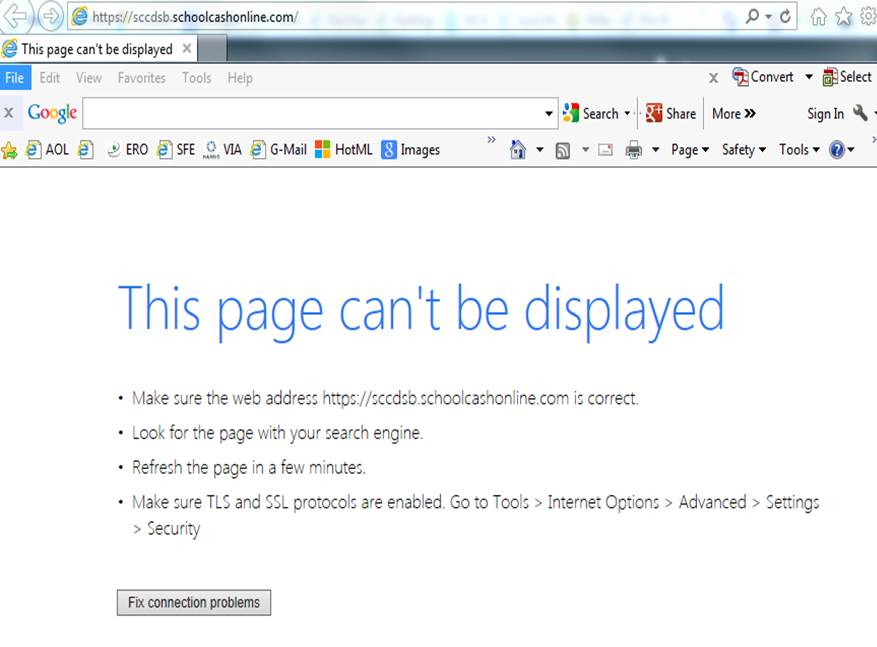 |
ACTION!! YOU NEED TO UPGRADE YOUR INTERNET BROWSER OR USE AN ALTERNATIVE BROWSER!
Minimum Internet Browser Requirements:
|
Internet Browser
|
Version
|
|
Internet Explorer
We recommend users upgrade to the latest version of the browser for the best security and performance, and this will also automatically resolve any connection issues.
|
10*, 11 and newer
Notes:
-Microsoft Internet Explorer 10 users on Windows 7, Server 2008 R2,
-Windows 8, and Server 2012 will need to enable Advanced settings TLS 1.1 and TLS 1.2 in their browser settings.
Click here for Instructions to upgrade Windows 8 advanced settings!
|
|
MAC Safari
|
Click here for browser setting instructions.
|
|
Google Chrome
|
44 and above
|
|
Mozilla Firefox
|
41 and above
|
|
Apple Safari
|
7 and above
|
|
Mobile: Google Android Browser
|
Android OS 5.0 and above
|
Now, click on the image below to enter School Cash Online!
